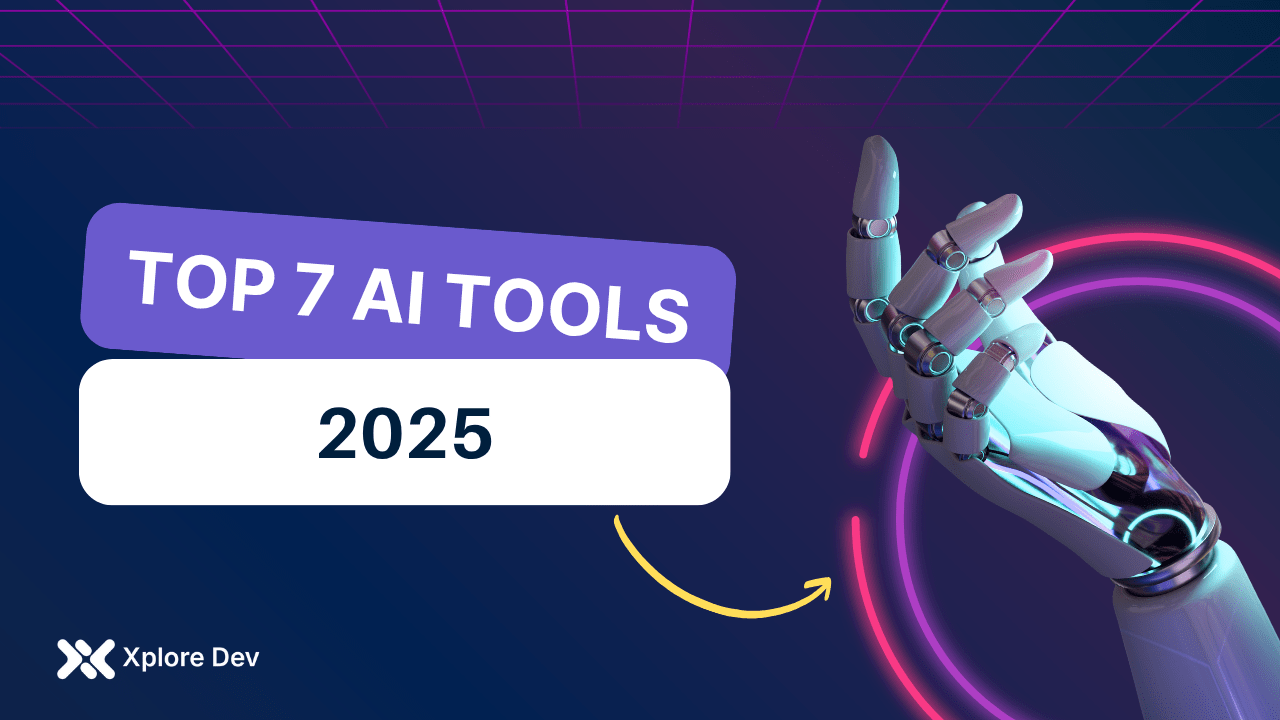Artificial Intelligence is no longer just for programmers and data scientists. In 2025, anyone can build powerful AI-driven applications—no coding required. The barriers that once separated everyday users from cutting-edge AI technology have crumbled, opening up a world of possibilities for educators, entrepreneurs, artists, and curious minds everywhere.
The rise of no code AI tools and platforms represents one of the most significant democratization movements in technology. What once required years of computer science education and complex programming skills can now be accomplished through intuitive drag-and-drop interfaces and visual workflows. Small business owners are automating customer service, teachers are creating personalized learning experiences, and content creators are generating stunning visuals—all without writing a single line of code.
This comprehensive guide explores the 7 best no code AI tools available in 2025, each carefully selected for their beginner-friendly approach, powerful capabilities, and real-world applications. Whether you’re looking to automate business processes, enhance educational experiences, or unleash your creative potential, these tools will help you harness the power of artificial intelligence without the technical complexity.
What is No Code AI Tools?
No code AI tools refers to tools and platforms that enable users to build, train, and deploy machine learning models without writing any code. These platforms use visual interfaces, pre-built templates, and automated processes to make artificial intelligence accessible to everyone, regardless of their technical background.
Why No Code AI Tools Matters in 2025
The significance of no code AI tools has reached unprecedented levels in 2025, driven by several key factors:
Rising Demand for Automation: Businesses across all sectors are seeking ways to streamline operations and reduce manual tasks. No code AI tools provide an accessible entry point for organizations to implement intelligent automation without hiring specialized developers or investing in extensive training programs.
Accessibility for Non-Developers: The traditional barrier to AI implementation—the need for programming expertise—has been eliminated. Marketing professionals can now create predictive models for customer behavior, educators can develop personalized learning systems, and small business owners can implement chatbots and recommendation engines.
Faster Time to Implementation: What once took months of development can now be accomplished in hours or days. No code AI tools and platform allow for rapid prototyping and deployment, enabling users to test ideas quickly and iterate based on real-world feedback.
Cost-Effective Solutions: Organizations no longer need to hire expensive AI specialists or invest in complex infrastructure. Many no code AI tools offer free tiers or affordable subscription models, making artificial intelligence accessible to startups, non-profits, and individual entrepreneurs.
Real-World Applications
The versatility of no code AI tools becomes evident when examining their practical applications:
- A high school teacher uses image recognition AI to automatically categorize and grade science project submissions
- A local restaurant leverages predictive analytics to optimize inventory management and reduce food waste
- A freelance graphic designer employs generative AI to create unique artwork concepts for client presentations
- An HR manager implements sentiment analysis to better understand employee feedback and improve workplace culture
This democratization of AI technology fits into the broader no code and low-code movement that’s reshaping how we approach technology solutions, making powerful tools accessible to domain experts rather than requiring them to become programmers.
Top 7 No Code AI Tools for 2025
1. Teachable Machine by Google
What it is: Teachable Machine is Google’s flagship no code AI platform that allows users to train machine learning models using images, sounds, or poses through a simple web interface.
Best Use Case: Educational environments and personal projects where users want to understand AI concepts while creating practical applications.
Key Features:
- Browser-based training with no software installation required
- Support for image classification, audio recognition, and pose detection
- Real-time testing and validation of trained models
- Easy export options for integration into websites and mobile apps
- Comprehensive educational resources and tutorials
Pros:
- Completely free to use
- Intuitive interface perfect for beginners
- Strong educational support and documentation
- No account registration required for basic features
- Models can be trained quickly with minimal data
Cons:
- Limited to specific model types (classification only)
- Less suitable for complex business applications
- Requires good quality training data for optimal results
Who it’s best for: Educators, students, hobbyists, and anyone new to AI who wants to learn fundamental concepts through hands-on experience.
2. Clarifai
What it is: Clarifai is a comprehensive computer vision platform that offers pre-trained AI models and custom model training through an intuitive interface, specializing in image and video recognition.
Best Use Case: Businesses and developers who need powerful visual AI capabilities for content moderation, product recognition, or automated tagging.
Key Features:
- Pre-built models for faces, objects, food, travel, and more
- Custom model training with minimal data requirements
- Real-time API integration for web and mobile apps
- Video analysis and frame-by-frame processing
- Advanced search capabilities within image databases
Pros:
- Excellent accuracy with pre-trained models
- Quick setup with immediate results
- Robust API documentation and support
- Scalable from small projects to enterprise solutions
- Strong performance on diverse image types
Cons:
- Can become expensive with high-volume usage
- Limited to visual AI applications only
- Requires API integration knowledge for advanced features
- Custom model training has a learning curve
Who it’s best for: E-commerce businesses, content platforms, marketing agencies, and developers who need reliable visual AI capabilities with minimal setup time.
3. RunwayML
What it is: RunwayML is a creative-focused platform that brings cutting-edge AI models for video, image, and text generation to artists, designers, and content creators.
Best Use Case: Content creation and digital marketing where visual storytelling and creative automation are priorities.
Key Features:
- Access to state-of-the-art generative AI models
- Video editing with AI-powered effects and transitions
- Real-time collaboration tools for creative teams
- Browser-based interface with cloud processing
- Integration with popular creative software like Adobe Creative Suite
Pros:
- Cutting-edge AI models updated regularly
- Designed specifically for creative professionals
- High-quality output suitable for commercial use
- Strong community and educational resources
- Flexible pricing options including free tier
Cons:
- Can be expensive for heavy usage
- Learning curve for advanced features
- Requires stable internet connection
- Some features may be overwhelming for complete beginners
Who it’s best for: Content creators, digital marketers, video producers, and creative professionals who want to integrate AI into their artistic workflows.
4. Bubble
What it is: Bubble is a powerful no code AI tool and platform that enables users to build full-stack web applications with integrated AI capabilities, databases, and user management systems.
Best Use Case: Entrepreneurs and small businesses who want to create complete web applications with AI features without traditional development.
Key Features:
- Visual programming interface for complex app logic
- Built-in database and user authentication systems
- AI plugin marketplace with pre-built integrations
- Responsive design tools for mobile and desktop
- Workflow automation with conditional operations
Pros:
- Creates fully functional web applications
- Extensive plugin ecosystem including AI tools
- Strong community support and tutorials
- No hosting or infrastructure management required
- Scales from simple projects to complex applications
Cons:
- Steeper learning curve than simpler no-code tools
- Can become expensive as usage scales
- Performance limitations compared to custom-coded solutions
- Vendor lock-in with proprietary platform
Who it’s best for: Entrepreneurs, startups, and small businesses who need custom web applications with AI integration but lack technical development resources.
5. Glide
What it is: Glide transforms spreadsheets into powerful mobile and web applications with built-in AI features, enabling users to create data-driven apps without coding.
Best Use Case: Teams and small businesses who want to create mobile-first applications using existing spreadsheet data with AI-powered features.
Key Features:
- Direct integration with Google Sheets and Excel
- AI-powered data analysis and insights
- Pre-built templates for common business applications
- Real-time data synchronization across devices
- User authentication and role-based access control
Pros:
- Leverages familiar spreadsheet interfaces
- Quick deployment from existing data
- Built-in AI features for data processing
- Mobile-optimized applications by default
- Affordable pricing for small teams
Cons:
- Limited customization compared to full development platforms
- Dependent on spreadsheet structure and limitations
- Performance can suffer with very large datasets
- Less suitable for complex business logic
Who it’s best for: Small businesses, team managers, and educators who want to quickly transform spreadsheet data into mobile applications with intelligent features.
6. Akkio
What it is: Akkio provides a streamlined interface for predictive analytics, allowing users to upload data and generate forecasts without statistical expertise.
Best Use Case: Marketing and sales teams who need data-driven insights for decision making and strategy development.
Key Features:
- One-click predictive model creation
- Automatic data cleaning and preprocessing
- Interactive visualizations and insights
- Integration with CRM and marketing platforms
- Explanatory AI that shows why predictions were made
Pros:
- Extremely user-friendly for non-technical users
- Fast results with minimal setup time
- Good accuracy for many business scenarios
- Clear explanations of predictions and insights
- Affordable pricing for small businesses
Cons:
- Limited customization options for advanced users
- Works best with structured, clean datasets
- May not handle complex relationships in data
- Limited to predictive analytics use cases
Who it’s best for: Marketing professionals, sales managers, and business analysts who need quick insights from their data without deep statistical knowledge.
7. Zapier + OpenAI Integration
What it is: The combination of Zapier’s workflow automation with OpenAI’s language models creates powerful opportunities for content generation, communication automation, and intelligent task processing.
Best Use Case: Automating content creation, email responses, and creating intelligent chatbots across multiple platforms and applications.
Key Features:
- Connect AI capabilities to thousands of apps and services
- Automated content generation based on triggers
- Intelligent email and message responses
- Custom workflows with conditional logic
- Integration with CRM, social media, and productivity tools
Pros:
- Incredibly versatile with endless automation possibilities
- Works with existing tools and workflows
- Cost-effective for high-volume automation
- Regular updates with new AI capabilities
- Strong community and support resources
Cons:
- Can become complex with advanced workflows
- Requires understanding of automation concepts
- Costs can escalate with heavy API usage
- May need troubleshooting when integrations break
Who it’s best for: Entrepreneurs, marketers, and productivity enthusiasts who want to integrate AI into their existing workflows and automate repetitive tasks.
Zapier | OpenAI | Zapier OpenAI integrations
How to Choose the Right No Code AI Tool for You
Selecting the ideal no code AI tool depends on several critical factors that align with your specific needs and circumstances.
Key Decision Factors
Use Case and Industry: Different no code AI tools excel in different domains. Educational applications benefit from tools like Teachable Machine that prioritize learning and experimentation. Business applications often require tools like Levity or Akkio that focus on operational efficiency and ROI. Creative professionals typically gravitate toward RunwayML for its artistic capabilities.
Data Format and Type: Consider what kind of data you’ll be working with. Image-based projects suit Teachable Machine, while text and document processing align better with Levity or Zapier integrations. Numerical data for predictions works best with Akkio.
Pricing and Budget Constraints: Evaluate both immediate costs and long-term expenses. Some tools offer generous free tiers perfect for experimentation, while others require subscriptions that scale with usage. Consider the total cost of ownership including training time and integration expenses.
Integration Requirements: Assess how the no code AI tool needs to work with your existing systems. Zapier excels at connecting different platforms, while standalone tools like Lobe work independently. Enterprise users may require specific security certifications and compliance features.
Learning Curve and Time Investment: Be realistic about your technical comfort level and available time for learning. No code AI tools like Teachable Machine can be mastered in hours, while some no code AI tools may require weeks of study to use effectively.
Recommendations
Educators and Students: Start with Teachable Machine for its educational focus and free access. Glide works well for creating educational apps from classroom data and student information.
Small to Medium Businesses: Clarifai provides immediate visual AI capabilities for product recognition and content management, while Bubble excels at creating complete business applications with integrated AI features. Glide works perfectly for teams that want to quickly transform existing spreadsheet data into mobile apps.
Content Creators and Marketers: RunwayML transforms creative workflows with cutting-edge AI capabilities. Combine with Zapier + OpenAI for comprehensive content automation across multiple platforms.
Enterprise Teams: Clarifai offers the scalability and API capabilities required for large-scale visual AI implementations. Consider Bubble for internal tool development and Akkio for specific predictive analytics needs within larger organizations.
The key is to start small with a no code AI tool that matches your immediate needs and comfort level, then expand your AI toolkit as you gain experience and identify additional opportunities.
Final Thoughts
No code AI tools represent more than just a technological trend—they’re fundamentally reshaping how we interact with artificial intelligence and what’s possible for individuals and organizations without extensive technical resources. The tools highlighted in this guide demonstrate that AI capabilities once reserved for major technology companies are now accessible to teachers, small business owners, artists, and entrepreneurs worldwide.
The year 2025 marks a pivotal moment in AI democratization. These platforms have matured to the point where they deliver professional-grade results while maintaining user-friendly interfaces that anyone can master. Whether you’re looking to automate mundane tasks, enhance creative projects, gain insights from data, or simply explore the fascinating world of artificial intelligence, there’s never been a better time to begin your journey.
The most important step is simply to start. Choose one tool that aligns with your immediate needs, experiment with a small project, and gradually expand your AI toolkit as you discover new possibilities. The learning curve is gentler than you might expect, and the potential for innovation and improvement in your work or personal projects is virtually limitless.
Remember that these no code AI tools are not just about replacing human effort—they’re about augmenting human creativity, insight, and productivity. The most successful users are those who view AI as a collaborative partner that handles routine tasks while freeing up human energy for higher-level thinking, strategy, and innovation.
As you explore these no code AI tools, consider sharing your experiences and discoveries with others. The no code AI community thrives on collaboration and knowledge sharing, and your unique perspective and use cases can inspire others while helping you learn from their innovations.
If you’re inspired by these no code possibilities and want to dive deeper into the technical foundations of AI, check out our comprehensive Machine Learning Roadmap 2025 for Beginners – a step-by-step guide that takes you from complete beginner to ML practitioner. Whether you choose the no code path or decide to learn the fundamentals, both approaches will give you powerful tools to shape the future.
Which no code AI tool are you most excited to try? What challenges in your work or personal projects could benefit from AI assistance? The future of accessible artificial intelligence is here, and it’s ready for you to explore.